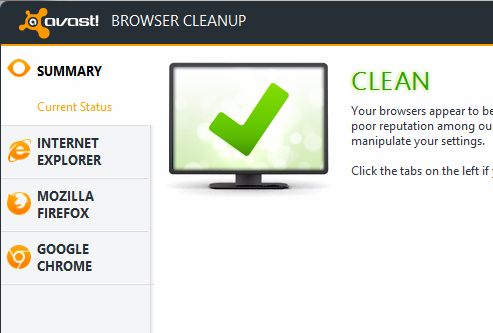Avast Free Antivirus 8 Review & Download
1. Real-time shields: File shield, Mail shield, Web shield, P2P shield, IM shield, Network shield, Script shield and Behavior shield.
See Also >> Free Online Virus Scanner and Malware Removal
Note: The tool is currently only supporting stable browser versions not beta or development versions.
So, basically you do need Avast Premier on the PC you want to control remotely, and any version of Avast on a remote PC that you want to use to control the other PC.
The feature is linked to the Avast account and can be protected with a second password for additional security. It goes without saying that both PCs need to be online for this to work.
 Avast! Free Antivirus 8 Interface
Avast! Free Antivirus 8 Interface
Behavior Shield: now communicates with Avast!’s virus lab for preciser detections.Streaming Updates: to transfer updates sooner and faster to users.Improved Reporting: displays more and better information about false positive urls.Full Support for IPv6Avast! Internet Security and Avast! Premier Difference:
Avast! Premier has all features of Internet Security plus the following three features exclusive to the program:
Data Shredder to securely delete files on a system.Software Updater can now run in automatic mode so that updates are installed silently as soon as they are released.AccessAnywhere for making available the PC via remote connections.
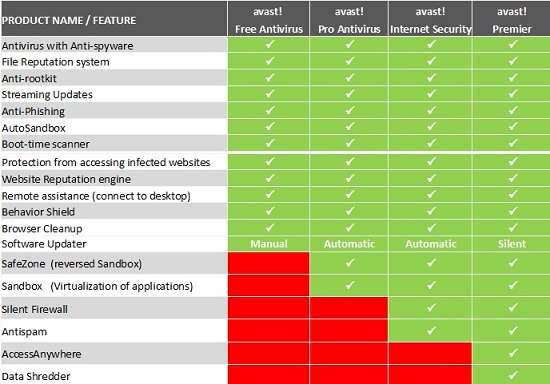 Avast! Family with FeaturesGo, download and tell us how well Avast will perform in antivirus labs – the last version did well in most tests but not in all.
Avast! Family with FeaturesGo, download and tell us how well Avast will perform in antivirus labs – the last version did well in most tests but not in all.
>> Download Avast! Free Antivirus 8
Free Version Malwarebytes Anti-Rootkit Beta How to Protect USB Pen Drive from Virus or Malware Attacks Color Coding Cat 5e and Cat 6 Cable Straight Through and Cross OverBitdefender Internet Security 2013 Review