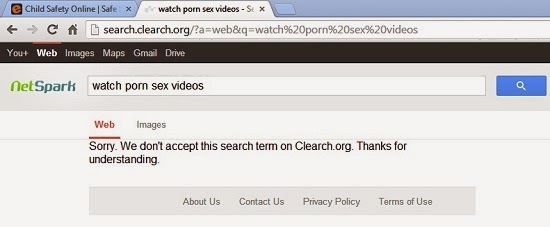eSafely Parental Control: Block Porn Videos, Safe Search for Kids
Read also >> 5 Safe Kids Internet Browsers With Filter & Parental Controls
For added protection, eSafely scans and detect the content being shared on Facebook in real-time, and automatically removes harmful adult images from view, gives the safe place for child to chat with firends and family.
If anyone or your kid attempts to send offensive or hurtful messages then they will receive the warning “Please be polite” on chat and prevents from delivery to the other participants, offensive or Hurtful messages received from others will also be replaced which is amazing feature by any online tool.
2. Kid Safe YouTube:
eSafely also works on YouTube, which is the largest online videos platform by Google, YouTube is the best place for learning by watching videos but what about other videos those are meant for adult audience, as far as YouTube doesn’t allow adult videos to be listed on their videos library but there are some content which is 18 + still inappropriate for your kid.
Generally, anyone can watch 18+ content by confirming their age but if eSafely is installed, that button will be automatically hidden, and your child will not be able to view any 18+ videos.
eSafely keeps YouTube’s Safety Mode switched ON regardless of whether users log into a private account or are surfing anonymously.
3. Kid Safe Wikipedia:
Wikipedia is great place for learning but there are such content or article discuss about sex and violence will be easily accessible without prompting and i think no parent would like to block Wikipedia on your PC.
eSafely provides kid-friendly Wikipedia and removes harmful images on Wikipedia. eSafely tool filters images shared within Wikipedia articles, displaying only the appropriate images to your kid.
Read also >> 5 FREE Call & SMS Blocking Android Apps [BlackList Unwanted People]
All images are accessed from eSafely’s safe images database. eSafwly scans new and unknown images in real-time and update it to the database for future use.
4. Kid Safe Search:
Searching online is the main part of your kids online activity, many times they require some text and images and videos for their project work and instead of working on the project they start searching and engaging themselves in the sites which is not safe for them.
eSafely replaces your browser’s default search engine such as Google, Yahoo!, Bing and more, with its Clearch that only delivers clean search results.
eSafely identifies search activity on its search engine. The search term is captured and results are delivered through eSafely’s search engine. And, delivered results have passed through the real-time inspection and filtering process that eSafely uses.