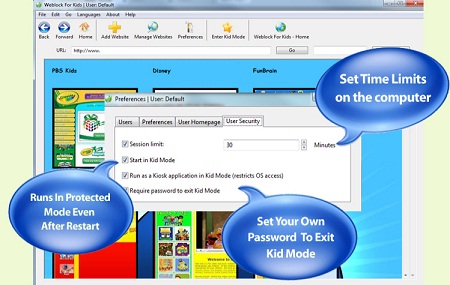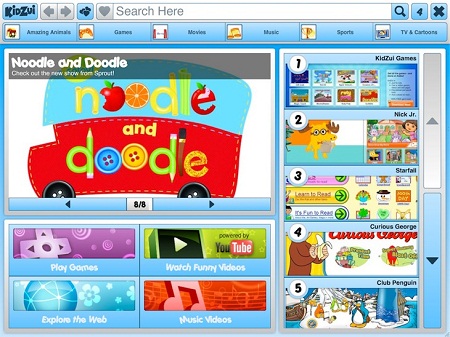5 Safe Kids Internet Browsers With Filter & Parental Controls
Kidzy Browser Features:
See Also >> eSafely Parental Control: Block Porn Videos, Safe Search for Kids
To make this application really serve its purpose, you may have to password protect the use of Internet Explorer or any of your other browsers and allow your kids the use of Weblock only.
Weblock for Kids features:
Allows browsing only on websites that are approved by the parent.Easily add websites by browsing the web.Large icons on the homepage allows your child to easily find the links to their favorite websites.Customize your child’s homepage with the included artwork, custom colors or your own images.Kid Mode allows easy browsing with three simple commands: Back, Forward and Home.Require a password to exit Kid Mode, limit browsing sessions, and view browsing logs.Can be configured to open as a Kiosk Application at startup, creating a safe web environment as soon as your computer is turned on.Create multiple profiles with separate websites, homepage and settings for each child.Clicking on advertisements is prevented, and many advertisements are blocked completely using a built in list of ad servers.
KidZui Internet For Kids Features:Kids Friendly YouTube Videos: Kids can watch funniest and kids friendly videos from YouTube.Games: All kids related educational, puzzle games, racing games, dress up games, arcade games for kids only.Websites: There are variety of websites with kids stuff only.
Jumpto Feature:Anonymous Surfing for Kids: Jumpto hides your child’s identity by masking and encrypting every bit of information that your child sends or receives on the Internet. This anonymity protects your child from unwanted attention.Parental Controls and Monitoring: Parents will have full control on their childrens’ browsing habits. Parents can personally approve content that is published to their children and can monitor their history and search activities.Unknown Location of your Kids: Jumpto Internet security ensures that your child’s location is never exposed through the secure web browser. Jumpto security software helps protect children from being tracked while on the Internet.
A Kids Web Browser with an Internet Filter, PC Desktop Protection & more.