What is an Ethernet Cable? What does It Look Like?

The primary way to access the Internet was a network cable in the recent past. Some call it an Ethernet cable. It connects a computer, laptop, network printer, scanners, game console, or other devices to a router or switch on your network. It is very similar to the wire of an old landline phone; only its dimensions are more significant. You are faced with the question of what an Ethernet cable is and what it looks like. That’s what I’ll write about in this article.
What is an Ethernet Cable?
An Ethernet cable is a type of cable commonly used in high-speed wired computer networks. Such networks are also called Ethernet networks. You can find an Ethernet cable in local area networks (LAN). It is also widely used in broadband Internet, for example, to connect a cable modem or DSL modem to a wired or wireless router.
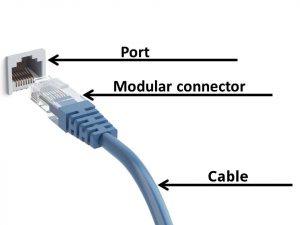
The Ethernet technology uses three types of cabling:
- Twisted pair cable (the most common type).
- Fiber optic cable
- Coaxial cable (In the earliest versions of Ethernet. For now, it is not used.)
But it is generally accepted that the Ethernet cable is a twisted pair.
Connector and Cable Specifications on Cisco.com
What does an Ethernet Cable Look Like?
An Ethernet cable looks like an old telephone cable, but it is larger and has more wires. Both cables have the same shape and connector, but the Ethernet cable has eight positions and a larger connector, while the telephone connector has only four positions. Ethernet cables come in a variety of colors, but telephone cables are usually gray/black.

To use an Ethernet cable with your computer, you will need a network interface controller. It is an expansion card with an 8P8C (RG-45) socket. Also, you will need the hardware and software required to transfer data over an Ethernet network.
Why There are So Many Varieties of an Ethernet Cable
With the help of a network cable, not only a router and a computer are connected. There are more global applications. So, one conductor is designed only for indoor use, and the other can work outdoors in direct sunlight. The first will stretch and deteriorate over long distances, and the other will calmly withstand stretching for tens of feet. Somewhere it is enough to pull a simple wire without a shield. And in another place, there will be a lot of interference, so you need an appropriate cable. Manufactures created different types of Ethernet cables for this.
Types of the cable by the number of copper cores:
- Solid-core cable – each wire consists of one solid wire, 0.3-0.6 mm thick or 20-26 AWG. Such cables are easily broken, so they are only suitable for running inside wall panels and mounting boxes.
- The stranded cable consists of bundles of the thinnest wires. Such a cable does not break when bending and twisting and is used for mobile connections between devices. It has a higher signal attenuation level than a solid one, so its maximum length should not exceed 100 m.
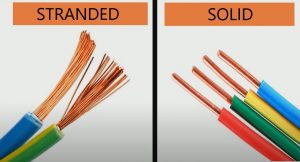
By the shielding method:
- UTP is the simplest cable. It is not protected from external interference and also does not withstand stretching. But it is soft and bends well. It is suitable for home and office use.
- FTP is the same but with an additional overall foil shield. That is, all the pairs are wrapped in foil. It has the same physical advantages and disadvantages as the first one. Only it is more resistant to interference. Such wires are a minimum for use in industrial premises with extraneous interference.
- STP — STP cables look similar to UTP cables. The wires are twisted together, then covered with shielding material. It could include foil wrapping or copper braid jackets.
- SFTP– cable with foil shielded twisted pairs, and the flexible braided shielding protects the common wire
- U/FTP — each pair is in foil. The rest is all like UTP.
- F/FTP — for each pair of foil, plus a common one for all wires.
- SF/FTP — each pair is shielded. An overall metallic braid protects the entire wire, and steel wire is added for rigidity. It is a wire for building long lines.
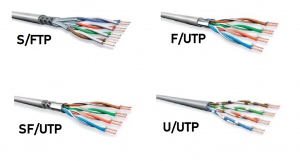
A simple UTP is quite enough for home Internet. The maximum is FTP if you need to protect the signal from microwaves and 5 GHz routers and access points. The rest are used for running external lines between buildings or for long-distance – where the signal is necessarily protected from external interference and strives to preserve the quality as much as possible.
Shielding is the main difference in twisted pairs. It does not allow interference from outside interference. For example, if it is impossible to install a pair separately from the power cables. Manufacturers can label the cable based on its structural composition, for example:
AWG (caliber) – the diameter of the wire according to the American marking system.
Diameter-minimum-0.4, maximum – 0.64 mm. Cores with a diameter of at least 0.51 mm or 24AWG are used to manufacture category 5 and 6 cables.
The number of pairs – the number can reach thousands. For computer systems, a 4-pair cable is enough. Moreover, the functioning of all pairs occurs if the data transfer rate is not higher than 1 Gbit / s. For example, at speeds up to 100 Mbit/s, you can run a 2-pair cable.
Outer jacket quality is associated with the conditions of electrical installation, implementation, support, and restoration of the quality of the technical system.
Ethernet cable categories
The main difference between the Ethernet cable categories is the frequency of signal transmission, which, in turn, determines the quality and speed of data transmission. For example, categories 5 and 5e operate in the frequency band up to 100 MHz. As a result, the data transfer rate can be up to 1 Gbit/s, so the cable of this category is the most common for running computer networks.
Categories 6 and 6a are used for a signal with 250 and 500 MHz frequencies, respectively. This signal allows you to transmit data at a speed of up to 10 Gbit/s over distances of up to 50 meters.
The table below shows all the categories of Ethernet cable at the moment.
| Category | Frequencies, MHz | MAX TRANSMISSION SPEED (AT 100 METERS) | Usage | Description |
|---|---|---|---|---|
| Cat 1 | 1 | – | Telephone and old modem lines | 1 pair, not described in the EIA/TIA recommendations for data transmission. In the USA, it was used for standard telephone wiring (POTS), or ISDN. |
| Cat 2 | 4 | 4 Mbps | Old terminals (such as IBM 3270) | 2 pairs of wires, the old type of cable, not described in the EIA/TIA recommendations for data transmission, supported data transmission at speeds up to 4 Mbit/s, was used in Token ring and Arcnet networks, (not suitable for modern systems). Now it is sometimes found in telephone networks. |
| Cat 3 | 16 | 10/100 Mbps | 10BASE-T, 100BASE-T4 Ethernet | A 4-pair cable, used for building 10BASE-T and token ring telephone and local area networks, supports data transfer speeds up to 10 Mbit/s or 100 Mbit/s using 100BASE-T4 technology at a distance of no more than 100 meters. Unlike the previous two, it meets the requirements of the IEEE 802.3 standard. Now it is used mainly for telephone lines. |
| Cat 4 | 20 | 16 Mbps | token ring, not currently in use | The cable consists of 4 twisted pairs, was used in token ring, 10BASE-T, 100BASE-T4 networks, the data transfer rate does not exceed 16 Mbit/s per pair.. |
| Cat 5 | 100 | 100 Mbps | 100BASE-TX Ethernet (LAN, ATM,CDDI) | 4-pair cable, used for 100BASE-TX local area networks and for running phone lines, supports data transfer speeds up to 100 Mbit/s when using 2 pairs. |
| Cat 5e | 100 | 100 Mbps /1000 Mbps / 1 Gbps | 1000Base-T | 4-pair cable, improved category 5 (updated/improved specifications). The data transfer rate is up to 100 Mbit / s when using 2 pairs and up to 1000 Mbit/s when using 4 pairs. Category 5e cable is the most common and is used for building computer networks. Sometimes there is a two-pair cable of category 5e. The advantages of this cable are lower cost and lower thickness. |
| Cat 6 | 250 | 1000 Mbps / 1 Gbps | Fast Ethernet, Gigabit Ethernet (10GBASE-T Ethernet) | It is used in Fast Ethernet and Gigabit Ethernet networks, consists of 4 pairs of cores and is capable of transmitting data at speeds up to 10 Gbit / s at a distance of up to 55 m. Added to the standard in June 2002. |
| Cat 6a | 500 | 10000 Mbps / 10 Gbps | Gigabit Ethernet (10GBASE-T Ethernet) | It is used in Gigabit Ethernet networks and consists of 4 pairs of conductors and is capable of transmitting data at speeds up to 10 Gbit/s over a distance of up to 100 meters. It was added to the standard in February 2008, ISO/IEC 11801:2002 amendment 2. A cable of this category has either an overall shield (F/UTP) or a shield around each pair (U/FTP). |
| Cat 7 | 600 | 10000 Mbps / 10 Gbps | Gigabit Ethernet (10GBASE-T Ethernet) | The specification for this type of cable is approved only by the international standard ISO 11801. The data transfer rate is up to 10 Gbit / s. The cable of this category has an overall shielding and individually foil-shielded conductors (F/FTP or S/FTP). |
| Cat 7a | до 1200 | 10000 Mbps / 10 Gbps | Gigabit Ethernet (40GbE, 100GbE) | Designed for data transmission at speeds up to 40 Gbit / s at a distance of up to 50 m and up to 100 Gbit/s at a distance of up to 15 m. The shared shield and shield around each pair (F/FTP or S/FTP). The cable of this category has an overall shielding and individually foil-shielded conductors (F/FTP or S/FTP). |
| Cat 8/8.1 | 1600-2000 | 25 Gbps | 100 Gigabit Ethernet (40GBASE-T) | In development, the technical recommendation ISO/IEC TR 11801-99-1 and the international standard ISO 11801 revision 3 (for Cat. 8.1), the American standard ANSI/TIA-568-C. 2-1 (for Cat. 8). Fully compatible with category 6A cable. The data transfer rate is up to 40 Gbit / s when using 8P8C connectors. The cable of this category has an overall shielding and individually foil-shielded conductors (F/FTP or S/FTP). |
| Cat 8.2 | 1600-2000 | 40 Gbps | 100 Gigabit Ethernet (40GBASE-T) | In development, the international standard ISO 11801 revision 3. Fully compatible with category 7A cable. The data transfer rate is up to 40 Gbit / s when using standard 8P8C or GG45/ARJ45 and TERA connectors. The cable of this category has an overall shielding and individually foil-shielded conductors (F/FTP or S/FTP). |
What are the Advantages and Disadvantages of Ethernet cable?
Ethernet technology is beneficial for users and has many advantages, but it also has disadvantages. For example, it is flexible, easy to operate, and reliable in a building with many floors. Now we will look at all the pros and cons of Ethernet technology. And so, let’s start.
Advantages of Ethernet
- Easy to connect Wired connections are easier to set up. With most computers, you can plug in the cable and connect to the network. Wireless communication requires configuring the router. And on the computer, you also need to find the correct Wi-Fi network and enter the password.
- Reliability. Everyone who has used wired and wireless home phones know that wireless devices sometimes catch interference and experience problems with the quality of communication. The same can be said about a wireless connection to the Internet.
- Speed. A cable connection is almost always faster than a wireless one. This applies to the reliability issues mentioned above and the Wi-Fi technology itself, which does not reach the quality of local networks.
- Convenience. Of course, Wi-Fi is more convenient for daily use. Once everything is set up, you can access the Internet from any device near the router. And in the case of a wired connection to the Internet, everything is almost the same. The computer is on the table. There is a cable in it. And everything works!
- Security
The wired network is entirely isolated. To connect to it, you must have physical access to the router. On the other hand, the wireless network is not limited to your room. Your neighbors, people on the street, or in the restaurant next door can find your network on their computers in the list of networks.
Disadvantages of Ethernet cables
- Higher costs for running in buildings
- It does not support mobile devices
- Limited physical access (wall sockets in the room must be located in certain places.)
- Connectors can fail, especially if they are often plugged in and out
- To increase the bandwidth, you will have to replace the cable (That is: CAT-5e to CAT-6, etc.)
- Since we use ethernet cables for Internet communication, it will be challenging to fix any part of the cable if there are problems. For example, if there is a break in the middle of the cable, the Internet will be interrupted.
Thus, it will be tough to solve the problem since it is not easy to find a place where there is a problem with the cable without a special tool.
