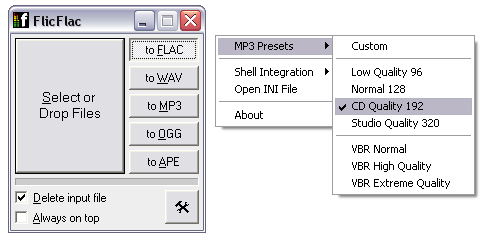Free Software To Convert Audio Files Format To Another In Windows
File extension problem is very common for everyone, some devices support .WAV, .FLAC, .MP3, .OGG and .APE and some don’t, what happens when you have an important file in another format which doesn’t support by your installed audio player in windows? don’t worry!, we have come across an app which converts all above formats very fast and also this is portable, which means you don’t need to install it in your computer.
See Also >> 10 Free Portable Applications [Best Fit On USB Flash Drive]
FlicFlac is a portable (no installation required) tool to convert WAV, FLAC, MP3, OGG and APE files to another quickly.
Simply download this utility, double click on FlicFlac.exe file to run this software, after opening this free app, you’ll see a small button Select or Drop Files, here you can drag your audio file or browse your file to convert any conversion you need.
FlicFlac is a tiny converter app just about 900 KB size and also portable, to view more options, right click on it, you’ll find MP3 Presets, Shell Integration and open INI file. In MP3 Presets you can select the quality of your audio file before audio conversion (see screenshot above).