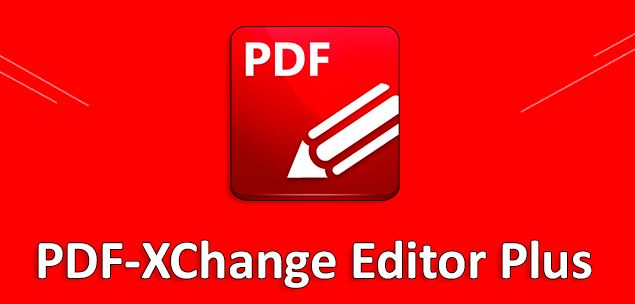Free PDF Editing Software

Table of Contents
A PDF file can store a lot of valuable information — it can be text, a bitmap, or vector image, as well as hyperlinks. It would seem that many other formats can do this, but PDF stands out against their background due to the identical display, regardless of the program used.
To work with this type of file, there are many programs that are generally paid. We will select several alternatives for them with a user-friendly interface and, of course, do not require any payment for the functionality provided.
iLovePDF
Let’s start with an affordable online service that does not require downloading and installing the application. iLovePDF contains a whole set of tools for working with PDF files.
The main window of the program is a large working canvas, on the sides of which there are two panels. These panels are used to navigate through the pages of a large file and display the added elements. The user can add text, set it the desired size, color and font. It supports inserting graphic images, shapes, emoticons, or freehand drawing, which will be useful for creating notes.
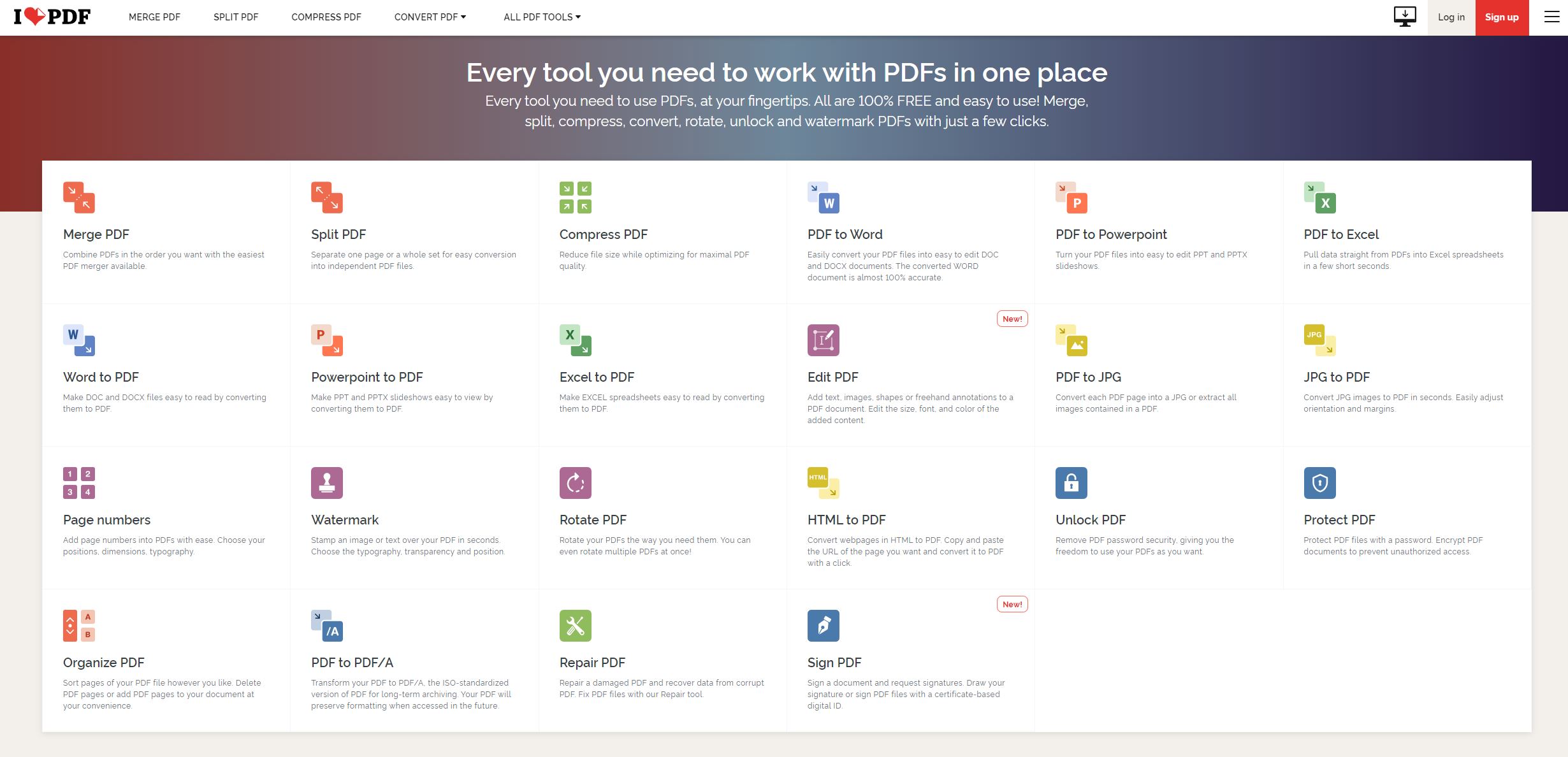
The file structure itself is also available for editing. You can combine several PDF files into one, split or compress them, and then number the pages as you wish. The advantages of iLovePDF include an extensive selection of formats available for conversion. A PDF file can be converted to a Word, Powerpoint, Excel, and JPG file. This operation can also be performed in the reverse order, having received a PDF file from the previously announced formats.
PDFsam Basic
 Structuring is a typical situation when working with a lot of scanned documents, where the user does not need to make any changes to the content, but only needs to put the final file in order. For these purposes, the PDFsam Basic application will be a good help.
Structuring is a typical situation when working with a lot of scanned documents, where the user does not need to make any changes to the content, but only needs to put the final file in order. For these purposes, the PDFsam Basic application will be a good help.
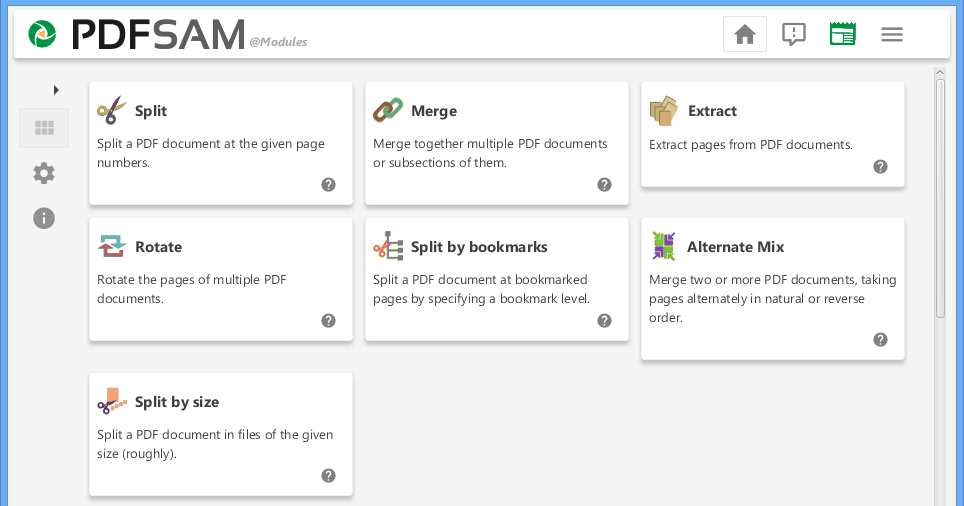
The interface of this program is simple and intuitive. The necessary functions are located in the main window of the program and are separated from each other, and there is a brief description under each. The user can divide the document by pages using bookmarks, by given size, or by certain markers. In turn, the process of combining several files can be performed partially, in whole, or by alternating pages in the original or reverse order. Pages can also be extracted from a PDF document or rotated in the desired direction.
PDF Architect
PDF Architect is a richly functional utility, in many ways similar to SodaPDF. The interface is practically no different from its analog. You can create new, process, and edit existing PDF materials. It is worth noting the support for OCR text recognition. The presence of a virtual printer will help you print content directly through the browsers Chrome, Firefox, and Internet Explorer. The disadvantage for weak computers can be called periodic “crashes” that occur regardless of the memory load.
PDF-Xchange Editor
PDF-Xchange Editor is useful for users who need great opportunities for text editing. The functionality of the program is not limited to the usual insertion of a new text with the deletion of the area but allows you to make changes directly to each word, as in the usual office application.
The edited file is added by simply double-clicking the mouse button, after which an extensive toolbar is activated. The text can be highlighted, crossed out, or annotated in the desired fragment. For text recognition from scanned documents, the “OCR” function is provided, with the possibility of subsequent editing.
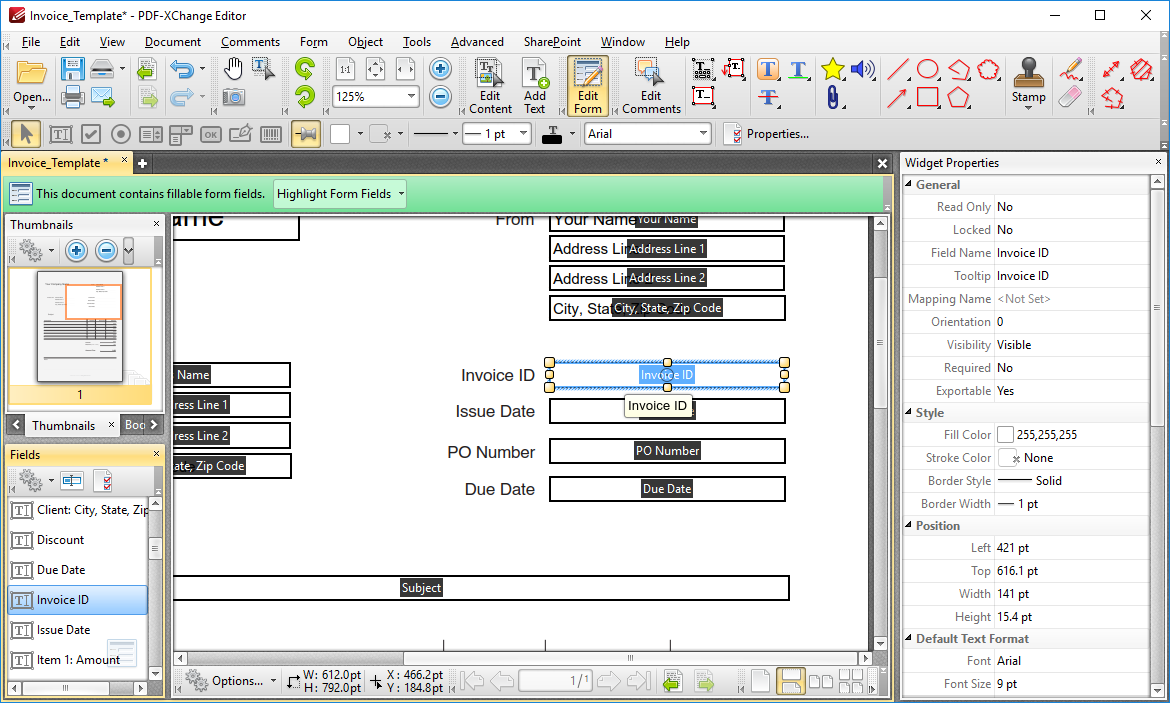
Among other things: displaying the number of words and characters in the document, as well as spell-checking. For easy navigation through a large file, the “Magnifying Glass” and “Panorama” functions are provided. If necessary, using these functions, you can take a screenshot of the selected area, which will be available on the clipboard.
Infix PDF Editor
Infix PDF Editor is a full-featured utility for working with PDF format. It contains tools for editing, compressing, gluing, and cropping source files. Allows you to leave notes, digital signatures/seals, and view nested annotations. There is a wide choice of exporting the result with fine-tuning the appearance of a multi-page document.
PDF24
The very popular PDF24 editor is useful for users who need basic functionality for working with PDF files. A distinctive feature of this editor is the presence of both online and offline versions.
The program interface is filled with several separate windows that serve as links to open various built-in utilities. In addition to the standard functions in the form of combining, splitting, and converting a PDF file, several interesting solutions are available to the user. These include “Reader “for viewing files, an assistant for printing,” OCR “for text recognition, file tools, and” Compress ” for compressing a file.
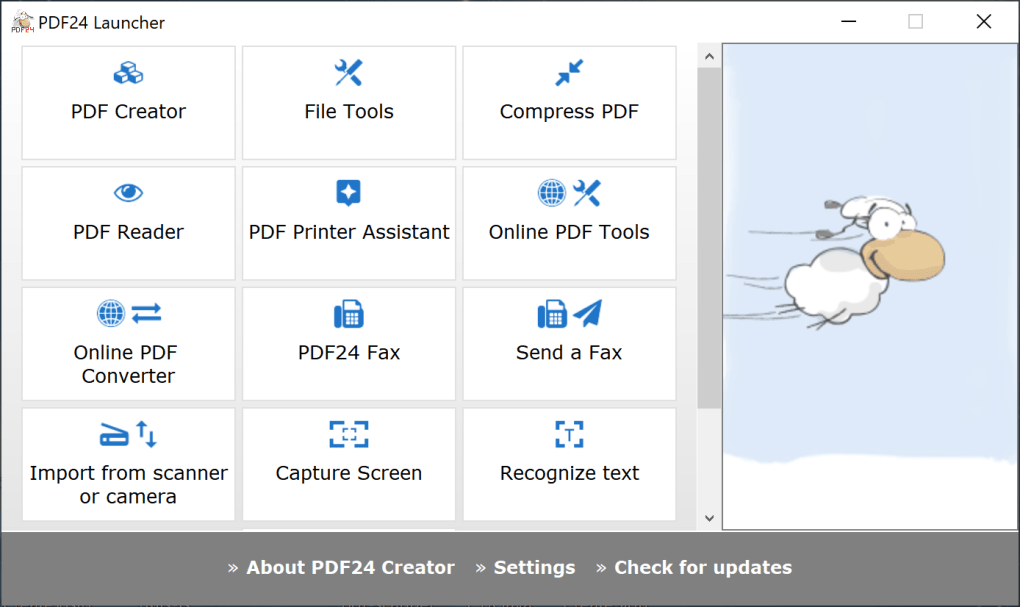
The user can compare several PDF files, page numbering, and adding a watermark. For the source document, you can define borders for the content on the page to avoid incorrect display when printing. Pages in the file can be rotated, images can be extracted, and text and drawings can be inserted. This application takes up very little disk space and will only require a Windows-based system.
Sejda
Another available online service is Sejda. Its advantages include a user-friendly interface and increased document security. This is achieved by deleting the edited files from the server after a few hours.
To edit a document, it is enough to upload the desired file, after which a toolbar with tools will appear on the screen. The user can add text by pre-selecting the font and size, various shapes, and images. Links that are already in the document, as well as newly added ones, are available for editing.
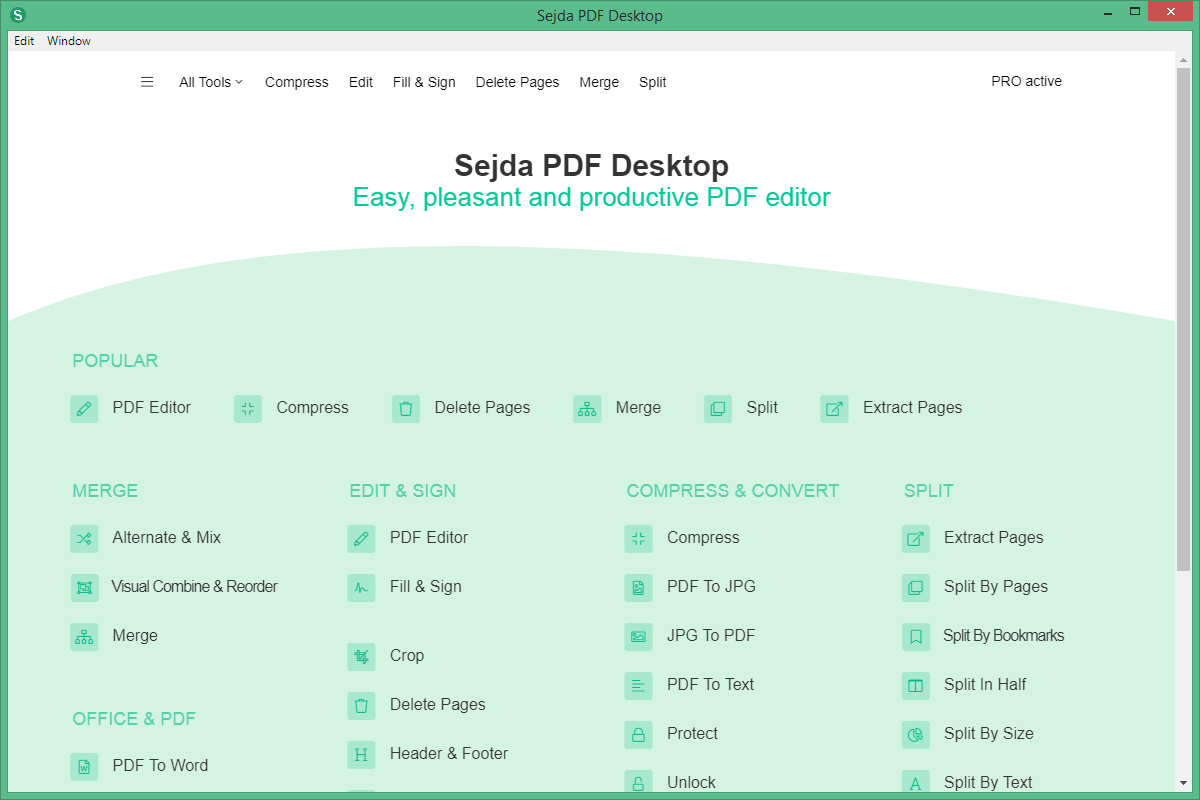
You can search for a given phrase in the text and replace it with the specified option. You can add your signature or work with annotations to the text by selecting the desired style. They can be implemented in the form of color highlighting, underscores, or hand-drawn. To create questionnaires, there is a tool “Forms”, with which you can add editable fields, checkboxes, and buttons.
And finally, life hack how to convert a word document into a pdf document