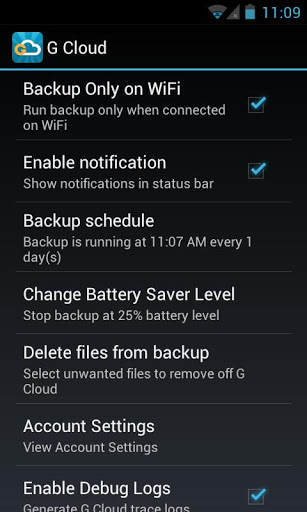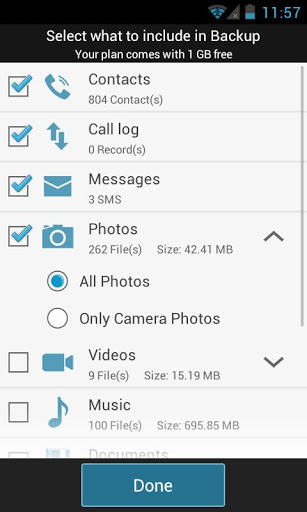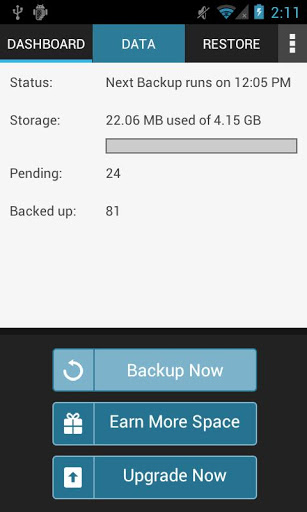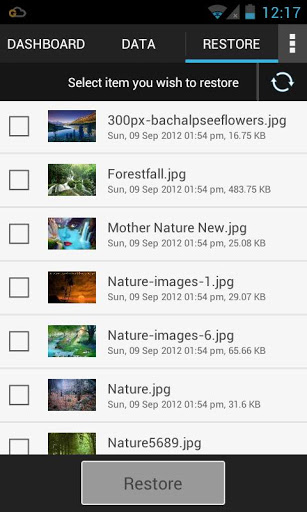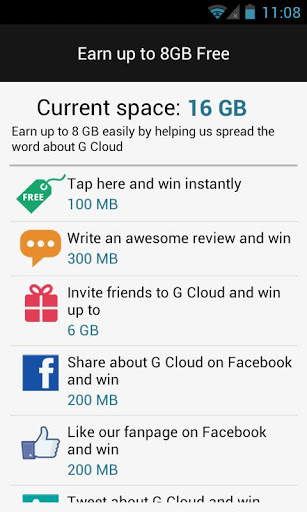How To Backup Full Android Phone Data On Cloud For Free
Android platform is the top open source operating system for smart phone, and where all app developer are working on its platform because of its reach to millions of people. Now all major software and online apps which were available for Windows and Mac only now shifted to Android also.
Cloud Storage is an online service which provides online storage where your data will be store to their server and whenever you need to access your data you can view or download them from their cloud storage.
G Cloud Backup Main Screen
The G Cloud Backup gives you 1 GB Free cloud storage with secure SSL protected. To backup your Android data on cloud sounds complicated but its not with this simple app and easy interface, this app gives you the options like backup when WiFi is available and schedule backup etc.
See Also >> 3 FREE Apps to Hide SMS, Call Logs & Contacts On Android
G Cloud Backup Preferences
G Cloud Backup Selection
Its easy mobile to mobile restore, it transfers your settings and important data from one device to another without making it difficult.
G Cloud Backup Earn Space
G Cloud Backup Features:
• Backs data to the secure and reliable Amazon AWS cloud storage
• Daily automatic backups when WiFi is available, plugged in, or have plenty of battery life like options
• Easy mobile to mobile restore and same device restore.
• Backup External SD cards
• Restore/Migrate to a new device with a click
• Backs up every version of all files
• Advanced options to change daily schedule, disable automatic schedule, backup over 3G, and more
• No Rooting is required
G Cloud Backup is no doubt a great service for Android users, this app will let you free from tensions like losing, damaging, replacing or upgrading your phone and the data.