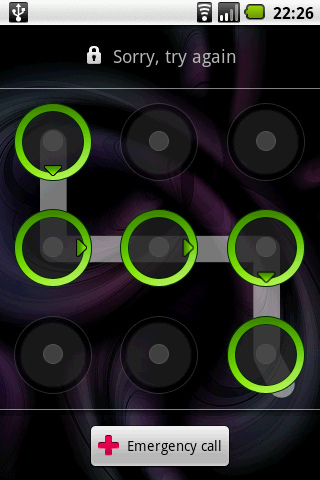Pattern Lock is the best way to secure your Android phone from unknown people, but there is most annoying thing about the Pattern Lock is to remember it, while making it difficult for others to guess we make such difficult patterns which is difficult for us to remember as well.
Forgot the pattern is a very common reason to delete Android’s Pattern Lock, a user of xda-developers makes it easier for those people who are facing this kind of problem on their Android Gingerbread, Ice Cream Sandwich and Jelly Bean, without discussing much directly follow the instructions below to remove the Android Pattern Lock from your phone.
How to unlock forgotten androids pattern lock:
There are 2 methods and both works well during its testing. No Rooting required but its better that the device is rooted.
Method 1:
1. First connect your phone to PC via USB cable (USB debugging need to be enabled in your Android phone).
2. Type or copy paste below commands in CMD
adb shell
cd /data/data/com.android.providers.settings/databases
sqlite3 settings.db
update system set value=0 where name=’lock_pattern_autolock’;
update system set value=0 where name=’lockscreen.lockedoutpermanently’;
.quit
3. All the above commands must type in the separate line, to make sure press enter after typing each line.
4. Reboot you phone.
On next reboot, you will see pattern lock so don’t worry, you’ll be able to draw new pattern lock for your device whatever pattern you like.
See Also >> 10 Important Android Apps For New Users – Must Have Apps
Method 2:
1. Same like method 1, connect your phone to PC via USB cable and (USB debugging need to be enabled in your Android phone).
2. Type or copy paste below commands in CMD
adb shell rm /data/system/gesture.key
3. Reboot.
If you don’t know What is ADB & How to Run These Commands Then Read This First
Thats it.
Disclaimer: These methods may and may not work, it may work on some devices and don’t on others, so there is no guaranty it will work. [Source: xda-developers]