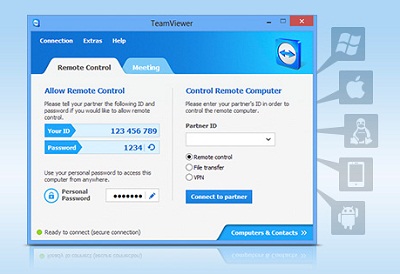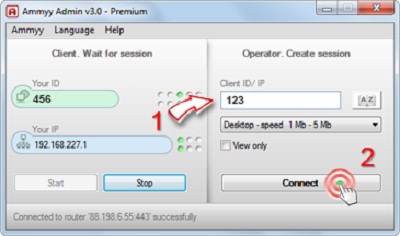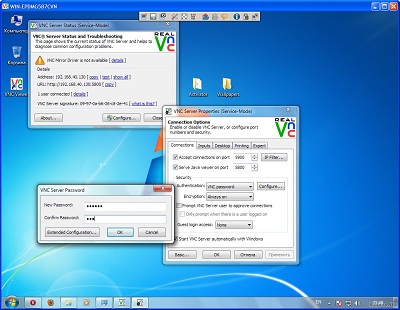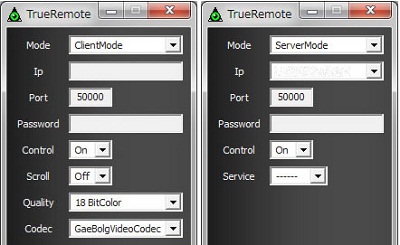10 FREE Online Remote Desktop Sharing & Control Software
You can keep track of everything with the TeamViewer Management Console: User management for all TeamViewer accounts in your company, connection reporting including individual comments for your billing, and web-based connections to your computers and contacts.
one computer (Server) on the screen of another (Viewer). The program allows the viewer to use their mouse and keyboard to control the Server Computer remotely.
See Also >> FREE Class Management Software to Manage Attendance, Assignments & Grades
Key Features:Remote PC Access from Anywhere. Remote control computer as if you were sitting right in front of it.Connects even through Firewalls or Routers.Installation is not required.File Transfer; Voice Chat.Strong Security
Key Features:FREE for both personal and commercial usage, with full source code available.Useful in administration, tech support, education, and for many other purposes.Cross-platform, available for Windows and Unix, with Java client includedCompatible with standard VNC software, conforming to RFB protocol specifications.