3 FREE Apps To Increase RAM Speed Of Android Phone
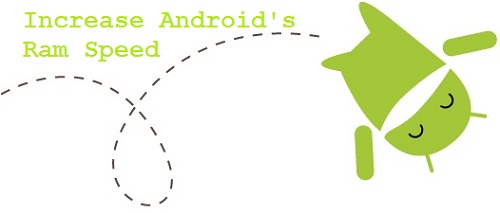
In this post, we will share 3 Top Apps To Increase the RAM Speed of Android Phones. Ideally, it is not possible as RAM is allocated within the internal memory of an Android device. Still, some third-party apps can allocate the RAM to your SD card instead of your Phone’s internal memory; thus, you can increase your RAM up to 4 GB.
Read also 3 Ways To Download & Install Paid Android Apps For Free.
RAM is the RAM of almost any device where calculations are performed through the operation of the processor. Accordingly, the more it is, the easier it is for the device to process actions. Phones using ANDROID, by default, are equipped with a considerable amount of RAM. All this is due to its only drawback – collecting various garbage, in particular JAVA. And in this article, you will learn how to make your phone faster and more convenient to use. Plus, you will add RAM to it.
There are three popular ways to increase the memory of your device:
1. Regular optimization of the device system
With the time of using a smartphone, more and more programs appear on it. Most often, each user has a massive list of games and applications that are not used. But, almost all such applications run in the background, if you have ever opened them. This significantly slows down its work. After all, when you open the browser, the system consumes RAM, which is already clogged with various background junk. Therefore, it is best to remove such things.
2. Removing unnecessary system junk
When buying new phones, everyone may encounter an extensive list of installed programs. Most often, you don’t use them. But, the most interesting thing is that such garbage is systemic. And users are afraid to delete it. After all, you never know that something will happen.
There is no need to be afraid to delete seemingly system files. Of course, you don’t use them. But before that, decide exactly which applications from the entire list are redundant to you.
3. Special software for Android
Almost every Android smartphone has a particular swap file. To unload the main RAM of the phone, you can use special software. These include “Swapit RAM.” With it, you can create extended swap files up to 2.5 GB in size.
This method is perfect for devices with so much built-in RAM (up to 1 GB). Although there are fewer and fewer such smartphones, this does not negate the fact that people use them.
Recommendations:
We would recommend you use a high-speed SD card. Preferably class 10 or above has the maximum speed of transferring files. The Memory card should have enough free space. We would recommend a 16 GB class 10 SD card or higher for increasing RAM. The android device should be Rooted. Top 3 Apps To Increase Internal Memory (RAM) of Android Phones:
1. Swapper for Root
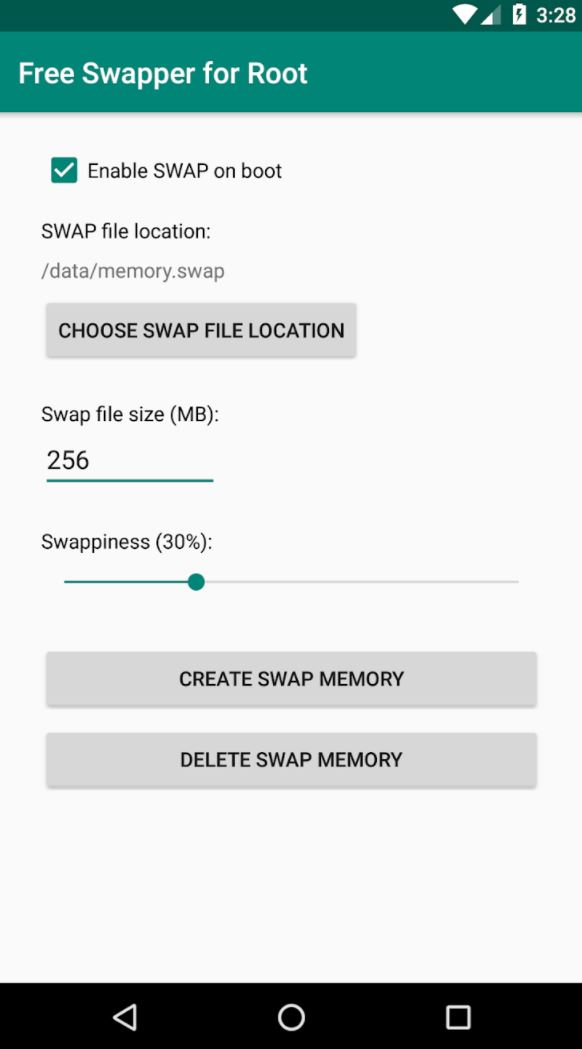
Swapper for Root Features:
It runs on Android 1.6 and above. Need Root and kernel swap support.NO Need swap partition on SD! This program does not partition the SD card.
Install Swapper for Root from Google Play
2. Smart RAM Booster
- Gentle: kill only apps that use much memory.
- Medium: kill apps that consumes memory above an average.
- Strong: Kill apps that is low priority as well as consume lightly below an average
- Aggressive: kill most low-priority apps.
Smart RAM Booster Features:
Auto-boost: boost automatically under RAM available & timing conditions. Overlay widget: Enable RAM Booster overlay widget (on by default), adjust widget’s position and tap on the widget to boost anytime you want. Home screen widget: one tap to boost (long-press your home screen>Widget to add RAM Booster widget).Notification bar: one tap to boost (toggle notification bar visibility in app’s setting). Boost Now: tap this button from the app’s main screen—fast reboot widget.
Install RAM Booster from Google Play
3. XBooster ROOT – Free
Quick Boost Mode: Quick Boost quickly boost your device by killing some useless background apps and make some more free RAM.
XBooster ROOT Free Features:
Install XBooster ROOT from Google Play



