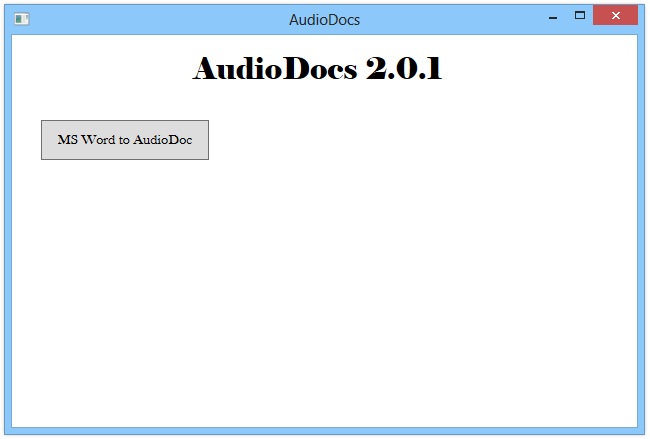How To Convert MS Word Document To Audio .WAV File To Hear The Text
We are sometimes tired of reading the complete book on Microsoft word file, but now no need to read even single work from your Word file, because Audiodocs is an open-source program available which gives you the complete freedom to convert Microsoft Word documents into .WAV format audio file, so just install this app, turn on the speaker to hear your file while relaxing on the chair, this app is ideal for lazy people like me.
AudioDocs uses Speech Synthesis to read the word documents for you. AudioDoc is simple and beautifully app, it’s not very complicated and it does as it says in easy steps. Once you double click on its icon, a simple MS Word to AudioDoc button will appear. After clicking this button, the app will ask you to browse for supported MS Word files, simple select the file which you want to convert into .wav audio format.
After selecting the word file which you want to convert into audio file, you will see the options like TTS Voices (Text-To-Speech), here you can select the voice from the list like Microsoft David, Hazel and Zira, secondly you’ll see the option Speaking Rate, here you can select the speed of the voice or the tempo of the dialog, lastly the option, Volume, it allows you to choose the output volume level, you can adjust the output volume level from 0 to 100. After choosing your desired options, click Create AudioDoc button to convert your file.
We have tried some .docx files to convert into audio .wav file and the result was surprisingly good, it reads all texts with correct pronunciation if your file has only few grammatical errors.
See Also >> Free Tiny & Portable App To Convert Audio Files To Another In Windows
The sad thing about AudioDocs is, it only converts into .wav format, not available for .mp3, as mp3 is mostly supported with all latest devices and takes less space on the drive.
AudioDocs for now only works on MS Word 2007 and 2010. And compatible with Microsoft Windows XP, Vista, 7 and latest Windows 8.
File size: about 52 MB
Format: Zip