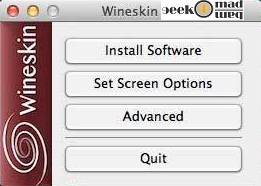How To Install & Run Windows Softwares On Mac OS X [Free Tool]
Windows is a favorite OS for more than 90% computer users worldwide, for that reason software compatibility is not a issue for windows but for the Mac OS, where most of the people are friendly with windows for its user friendly environment, they like Mac OS as well but for the lack of availability of application on Mac they don’t prefer to use Mac as much.
Now you can install and run Windows application on Mac with the help of this alternative tool called Wineskin, Wineskin Winery is a tool to make Wineskin wrappers, as well as get/manage/make Engines and wrapper updates.
Wineskin is a tool used to make wrappers to run Windows software on Mac OS X. The wrappers are in the form of a normal Mac Application, which can be double clicked and run just like its native. They can also be used to make a distributable “port” of software. You do not need the Windows program’s source code, you can attempt to port any program you want. Best of all, its free!.
How To Install & Run Windows Apps On Mac with Winskin:
First we would suggest you to search your favorite app for Mac version, your app might be available for Mac as well, if you don’t find it there then follow simple instructions below.
1. Install Winskin Winery on Mac to run Windows softwares.
2. Just open the Winskin Winery and install the new engine by clicking the plus (+) button. By clicking + button your engine will update and is ready to run any Windows Software in Wineskin.
3. Now click “Create New Blank Wrapper” and put any name you like, after that run the wrapper from your application and will look like this below.
4. Click the install software button, now it will take you to the main process to choose setup.exe.
5. First button says Choose Setup Executable, click on it only when you have .exe file or you want to install that software on Mac, second button says Copy a Folder Inside, click on it only when you have portable application which runs without installation.
6. Now you are ready to run your favorite applications on Mac OS X without any emulator, select your file and run it as simple as you run on Windows Operating System.
Winskin currently supports Mac OS X 10.6 Snow Leopard, OS X 10.7 Lion & OS X 10.8 Mountain Lion.
Download Winskin here